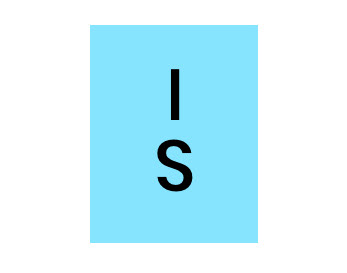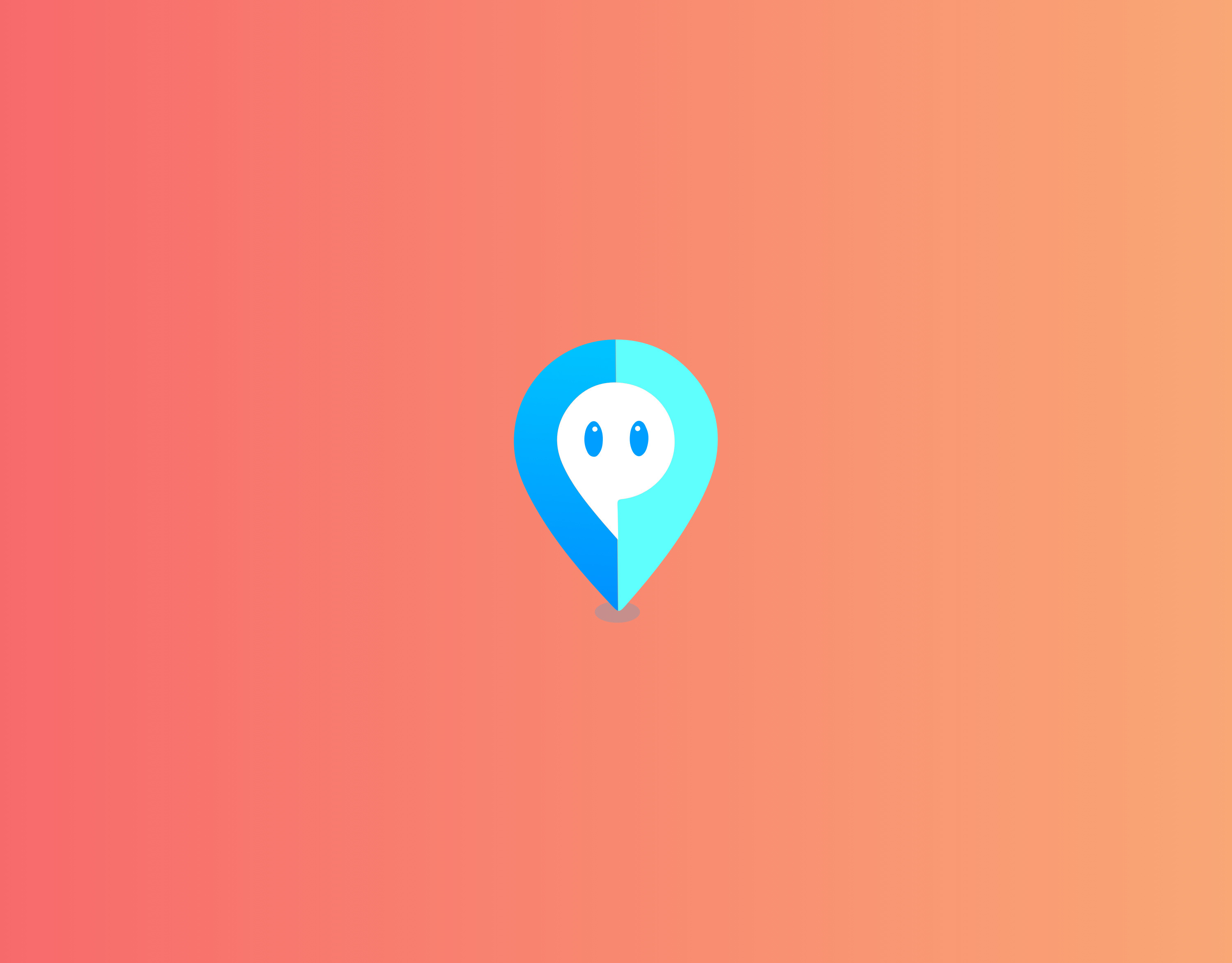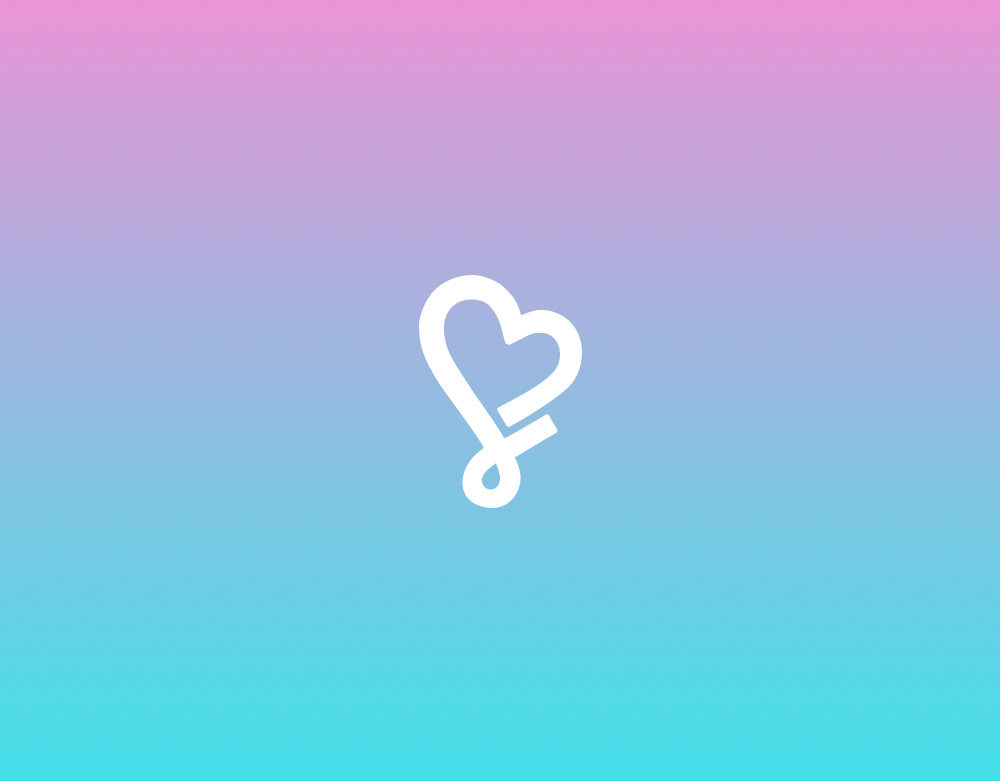Project Timeline: Jun 2018 - May 2019
Education Fee Panel For School Merchants
"Designing Simplified & User Friendly Customer Lifecycle Management System For Merchants"
Problem
At Paytm, the leading Indian e-commerce payment system and digital wallet company, which provides a very simplified payment gateway to different kind of online use-cases, eventually by including education payments as well in the system it was noticed that after having 5k merchants onboard there were quite a good number of transactions happening but the merchant did not have control over there own fee system which made us lead to a major requirement of their own simplified management system.
The task was to find a way where the merchants could upload all their student data on the system directly instead of having excel sheets and could keep track of all the fees at every level, which could reduce the manual effort of contacting Paytm and getting all the fee track over calls and also which would motivate more merchants to use the platform effortlessly.
To summarise the Idea was too create a Functional Education Fee Web Panel with emotional connect with merchants.
My Role
Me and one of my fellow designer we both were the Product designer at this huge Product, my role was to Conduct secondary research to analyse user environment, requirements, expectations and document them and majorly to Design the wireframes to showcase interactive advantages of the application and to Find a solution which drives our business and technology while ensuring users achieve their goal with ease
Challenge
Creating a huge dashboard comes up with their own challenges. hence we tried to understand the product in depth and spoke to a lot of merchants about their needs in regards of the kind of panel they were expecting, our major challenge was to create a effective solution In the terms of productivity as the large education organisations needed a sophisticated tools that will make employees more productive. So, the software should be easy to use by every single worker and help them organise their workflow in the most efficient way. Hence we had to make sure of its Usability at every stage. Or to say it in simple words the panel should be developed as an idiot-proof Interface. We tried to launch the panel through an MVP approach.
Research & Interviews
We interviewed few Merchants who were using Paytm payment gateways for the fee collection at their organisation and tried to understand their day to day data entry in regards of fees being collected, we tried to gather out all the possible features that were to be in the Interface, below were the few elements that were to be developed and introduced in the Phase 1 of our MVP product.
1. General intro of the panel with an on-boarding.
2. A list of fee received and forms received.
3. Student data managing systems.
4. A file centre where all the information of uploads and downloads is available.
Brainstorming
I usually start my design process but iterating through many ideas on paper and having a brainstorming sessions with the team and stakeholders.
Wire-framing on paper is a quick and efficient way to layout all thoughts and finalise the information architecture.
What was I able to determine?
1. Language and communication during on-boarding are crucial
2. User must always be aware of system status
3. User must be able to seek help contextually with ease.
With that out on the list, we started making rough sketches and quickly on-boarded them onto sketch for visuals since there was a time crunch. Below were the proposed MVP solution.
Orders: Fee Received & Forms Received
The order section had two major bifurcation of fee received and forms received where all the information of the students Fees and their forms breakup and the submission of the fees for a particular fee type were mentioned, by this it was easier for the school admin to track all the fees at one go.
Note: below I have only shown the major screens of this whole process.
Fee Type
This sections allowed the merchants to configure all kind of fee types, their Status, their attributes and their breakups for certain groups of students on the basis of their class standard.
Note: below I have only shown the major screens of this whole process.
Upload Student Data
One of the major requirement of the merchants were to upload all the student data at one place instead of having it on the excel sheets which was quite a tedious task for them.
Note: below I have only shown the major screens of this whole process.
Student Records
Here we provided a fee records section of every student separately and the history of it.
Note: below I have only shown the major screens of this whole process.
File Center
File Center was a section where all the history of downloads and uploads of the whole panel were available for admins to track the activity on the daily basis.
Note: below I have only shown the major screens of this whole process.
Impact
What did I learn from this project?
This was the first project where I worked on as the lead UX designer and I got to interview the real time user of a product. It did strengthen my skills in not only UX design but also in Leadership and Time Management.
Key Highlights:
1. Designing the straightforward, easy flows are often the hardest.
2. Users are exposed to a lot more than we can imagine, hence talking to them and understanding their mind (irrespective of the design being created) is very helpful
3. Keeping business goals in mind is may cause a compromise in the user experience, however good designs always find a balance.
4. Organising my work to deliver designs within the desired timeline
I do wish we could've conducted an in depth testing to evaluate how effective the new designs were.